Introduction
The main aim of this project to be implementing the cloud based smart phone application for AB pty Ltd Company. This project is to create the cloud based smart applications for AB pty Ltd Company. The AB pty Ltd Company is a product delivers company by using shock based on accelerometer and orientation data of the phone’s sensor. This company has potential issues on deliver the products. So, it needs to resolved by create the smart applications. This application will be used to provide the effective delivery system for a company. These are will be analyzed and discussed in detail.
IBM Blue mix
Here, we will use IBM blue mix to create the smart application for a company and this process is discussed in below (Antonopoulos and Gillam, 2017).
To access the IBM blue mix by create the IBM account and login the account by using the below link.
Links are: http://127.0.0.1:1880/#flow/77ab59d3.e1ad48
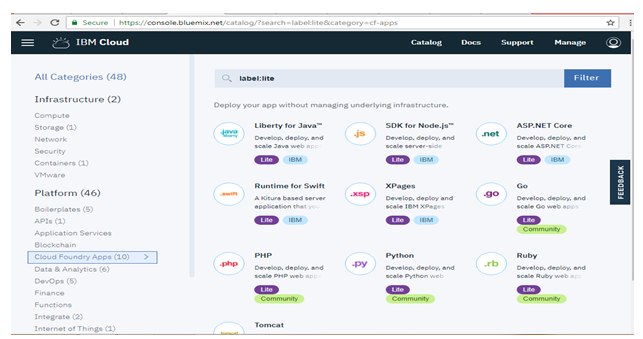
After, launch the IBM cloud to open the IBM dashboard because this dashboard is used to have the application information from service list. Then, user needs to click the cloud foundry application to create the cloud foundry application.
Content will be added
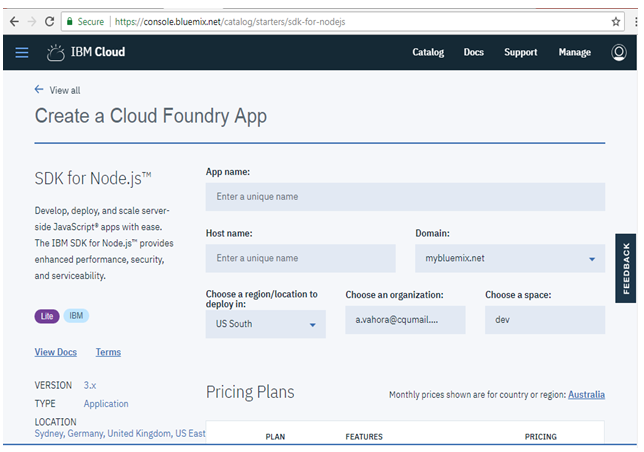
After, select the SDK for a node and it is used to produce the application and host name.
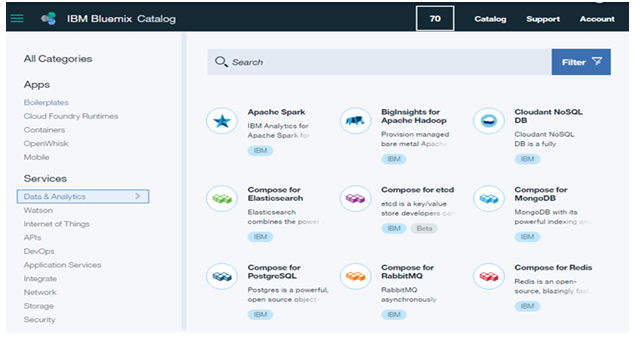
Here, user must be creating the database for smart application by choose the data analytics services. It is shown below (Meinhardt and Reinheimer, 2016).
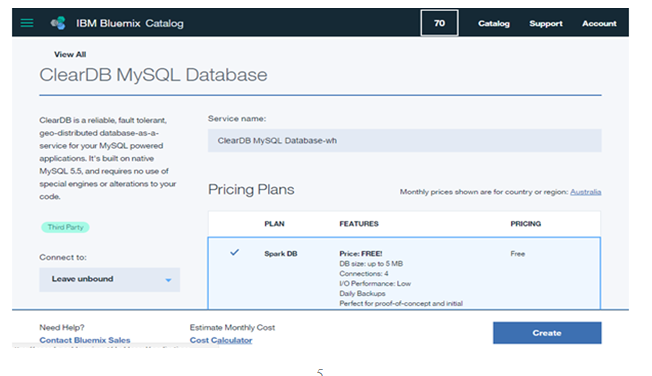
Here, user needs to choose the DB MYSQL to create the data base and then, deploy and establish the data base.
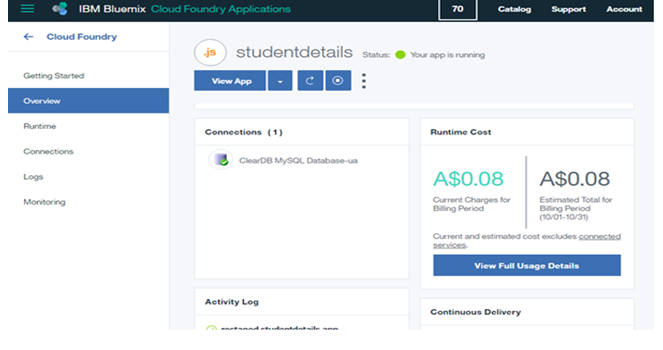
Here, users want to edit the configuration file for smart application. It is shown below.
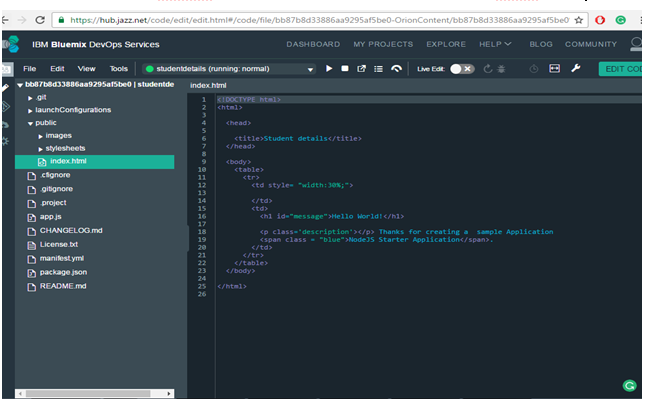
Click the IBM blue mix DevOps service to edit the code. It is shown below (Molen, 2010).
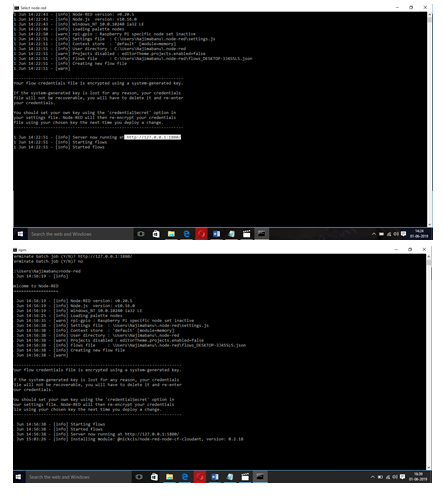
Here, user’s wants to edit again the deployment code by select the red button on the centre of the screen. Then, it shows the pop up window to re – deploy code or not.
The code deployment is completed, and then needs to click the OK button to open the GIT repository window. After, click the commit button to commit the process.
Then, IBM blue mix shows the all changed file information (Breeding, 2012).
Then, successfully IBM created the smart applications.
Case Study Analysis
Business Problems
This company is used It has the set of smart application to detect excessive shock based on accelerometer and orientation data of the phone’s sensor The Internet of Things, or IoT, refers to the growing range of Internet-connected devices that capture or generate an enormous amount of information every day. For consumers, these devices include mobile phones, sports wearables, home heating and air conditioning systems, and more. In an industrial setting, these devices and sensors can be found in manufacturing equipment, the supply chain, and in-vehicle components. IoT can make life easier for all of us. To easily develop and deploy IoT solutions of all sizes, IBM created the IBM Watson IoT Platform.
Possible Solutions
- Send an email alert to you when the shock is detected,
- Display shocks over time using a line graph/chart
- Store excessive shock events in IBM Cloudant database using NODERED flow.
Deployment and configuration of Smart Applications
Here, we will deploy and configure smart application by using the IBM blue mix service. It is shown below. IoT Starter Mobile app on your smartphone. To transform your smartphone into a sensor, we will build an IoT app that reads the accelerometer the accelerometer is a built-in electronic component that measures tilt and motion. It can also detect rotation and motion gestures, such as swinging or shaking. Values that are sent from your smartphone and reacts with a specific action whether the values reach a certain threshold. To transform your smartphone into an actuator, we will build an IoT app that sends specific commands to your smartphone that can then react to the commands it receives.
Content will be added
Then, use this link to check the application in IBM blue mix – https://api.ng.bluemix.net. After, create the Geospatial analytics to identify the vehicle location. Then, bind the geospatial analytics. It is shown below.
- An IoT sensor app that reads and receives accelerometer values from your smartphone. This app manages the use case of when your smartphone is falling down or moving too fast. If its acceleration exceeds a certain threshold limit, you will be alerted.
- An IoT actuator app that sends simple commands to your smartphone. We will use the IoT Starter Mobile app, which provides the list of simple commands that your smartphone can interpret. For instance, based on the position of your smartphone, we will turn on or off the light or change the background colour of your smartphone.
Content will be added
Content will be added
Difficulties
The smart application creation has difficulties such as code editing, creation of database, application configuration, application deployment and Geospatial analytics creations.
Content will be added
Conclusion
The AB pty Ltd is successfully created the new smart applications by using the IBM blue mix tool. This application is used to provide the effective deliver system. These are discussed and analyzed in detail.
Content will be added
References
.