Introduction
Any large business organization involves a lot of business activities that need to be done in time and effectively. When this is done manually, it may lead to delays, inaccurate information and poor recording keeping.
Bailey, Weekes, Dimmock, Kim, & Brennan, (2018). All organizational activities require transparency to retain customers and attract more to increase profit margin. The Android-based ordering system was developed to help solve this problem since many people can get access to Android phones.
2 Main Activities
This section explains the various activities undertaken within the application before, during and after a successful usage of the application.
2.1 Login and Register
Login activities of this ordering system authenticate users before accessing their services in the application, Rosener, Brown, & Reuss, (2016). This improves information security in the organization in that you are only allowed to access information that you are authorized to. This also helps in integrity in the organization. Registration activities enable the system to capture user information.
Figure 1: Login Register Activities
2.1.1 Client Login
If the customer is an existing user of the system, this activity prompts him/her to provide some of the information used during registration into the system to able to use the ordering system. The client is supposed to enter the email and password used to register to be compared to the information in the application’s database. When the information entered corresponds to the information in the database, the system will open the main activity, else the system will prompt for valid credentials. The application also allows the users to recover password in case he/forgets it.
2.1.2 Client Register
This activity allows new customers to be enrolled into the system. Once the application is installed, login activity opens first which contains a link to the registration activity. Clients are not able to get the services from the application before registering.
2.1.3 Staff Login
Employees of the organization who offers, tile installation and install wood, vinyl, laminate, and carpet, are authorized to use the ordering system from this activity. As far as the will have already registered into the system, the main activity for the staff will open if the email and password entered corresponds to that in the database, otherwise, the system will deny access. The organization’s staff are also able to recover the password in case they forget it.
2.1.4 Staff Register
The newly recruited staff in the organization provide their information to the system here. This information will later be used by the system later to perform other activities like staff login.
2.1.5 Admin Login
System admin is the controller of the system. He is also required to login to the system to play his organizational role.
2.2 Client Dashboard
Once the client’s login credentials have been verified by the system, the client is now taken to this activity where he can see the offered services and can request for the services offered in the organization. The customer can view invoices from the staff and his of the services requested.
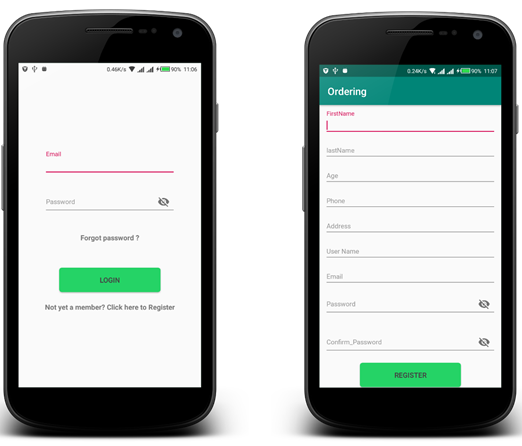
Figure 2: Client Dashboard Activity
2.1.1 Fitting Services
This activity displays all the services offered to the organization for the clients to know so as in case they need one, they can request. These services include tile, wood, vinyl, laminate, and carpet installation.
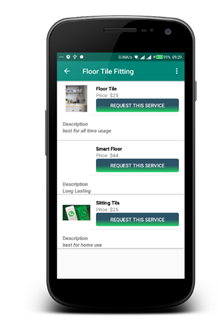
Figure 3: Fitting Service Activity
2.3 Staff Dashboard
After the staff has authenticated, from registration activity, he is directed to employee activity where he can view the jobs posted by the client. Once he finds the one that favors him, he can pick that job.
2.3.1 Posted Jobs
This is where jobs that the client requests to be done are posted. The staff books the job from this activity.
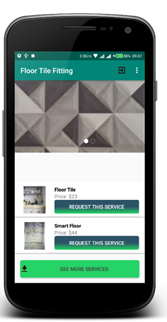
Figure 4: Staff Available Jobs Activity
2.3.2 Completed Jobs
After the staff has booked the posted job, it ceases to among the posted jobs and becomes a completed job where the client will be viewing the progress.
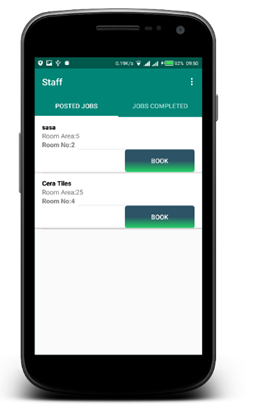
Figure 5: Staff Completed Jobs Activity
2.4 Admin Dashboard
In this activity, the admin can assess the organization’s inventory and orders’ status to know how the organization is fearing on.
2.4.1 Inventory
It displays the current stock level in the organization to be accessed and known by the admin to enable him to add in case it is running low, Agbola, & Amoah. (2019).
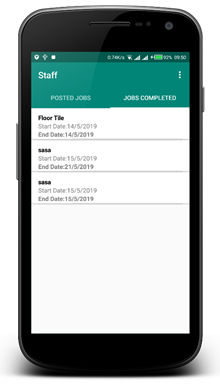
Figure 6: Available Inventory Activity
2.4.2 Current orders
Shows the orders that have been picked by the staff and their current status to be known to clients.
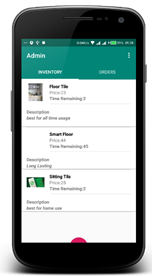
Figure 7: Active Orders Activity
2.4.3 New product
This activity enables admin to add inventory to keep the organization running steadily.

Figure 8: New inventory Activity
2.5 Payment
Carries out all the money transfers within the organization. Enables the clients to pay for the services with is. This application preferred to use PayPal as a mode of payment because;
- Of its ability to accept all kinds of payment cards internationally.
- Increased customer margin. Any person who has access to the internet becomes your potential customer once you decide to use PayPal as the mode of payment, Ramya, Sivasakthi, & Nandhini (2017).
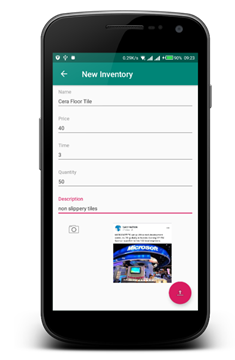
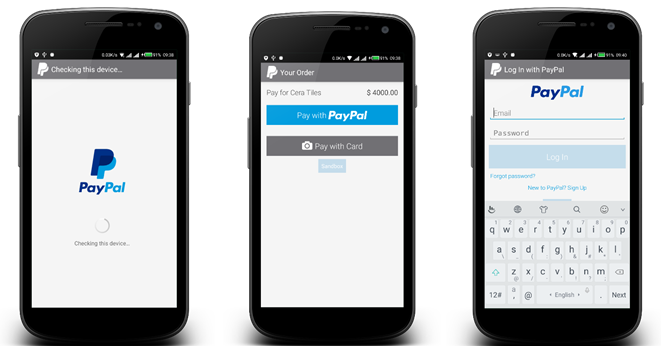
Figure 9: PayPal Online Payment
2.6 Invoice
Generates invoices to the clients once the staff has offered services to demand payment.
2.7 Conclusion
Online ordering system has made operation
in the organization easier since all activities are done online without
necessarily involving movement which could have been expensive, tiring and
time-consuming. Any organization which is experiencing difficulties when it
comes to business activities should try to employ this ordering system since it
is economical.
References
Agbola, R. M., & Amoah, A. (2019). Coding Systems and Effective Inventory Management of SMEs in the Ghanaian Retail Industry. Central Inquiry, 1(1), 46-65.
Bailey, C., Weekes, T., Dimmock, J., Kim, M. A. N. N., & Brennan, T. (2018). U.S. Patent Application No. 15/549,062.
Ramya, N., Sivasakthi, D., & Nandhini, M. (2017). Cashless transaction: Modes, advantages and disadvantages. IJAR, 3(1), 122-125.
Rosener, D. K., Brown, W. O., & Reuss, E. L. (2016). U.S. Patent No. 9,286,742. Washington, DC: U.S. Patent and Trademark Office.